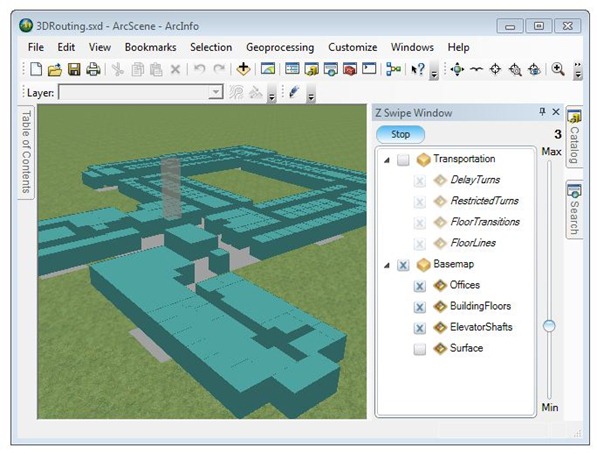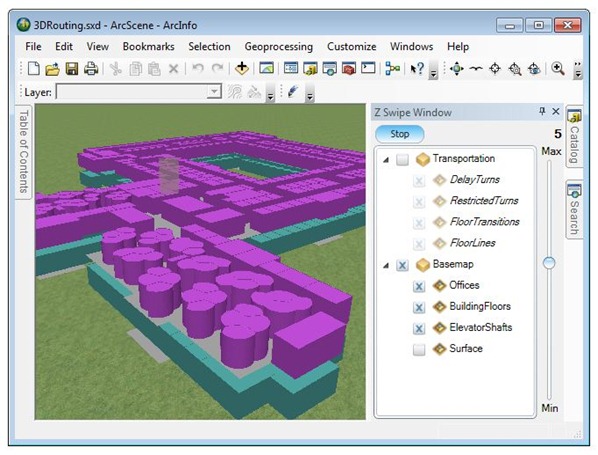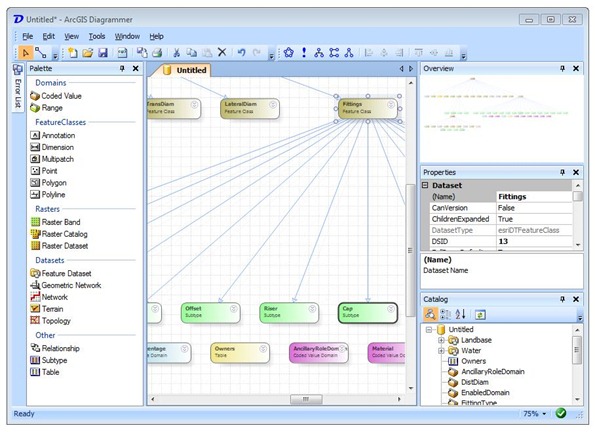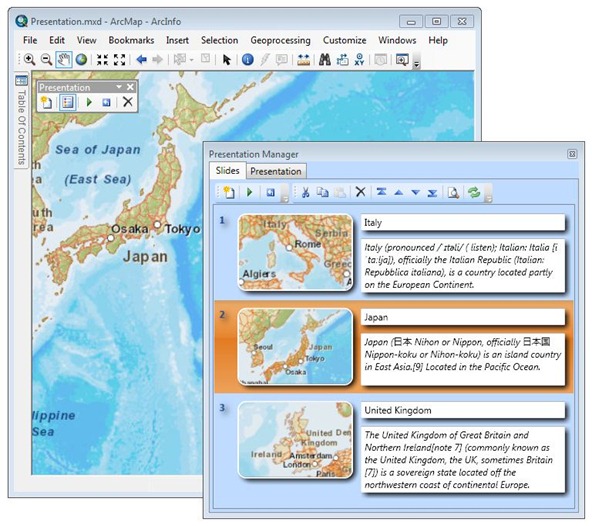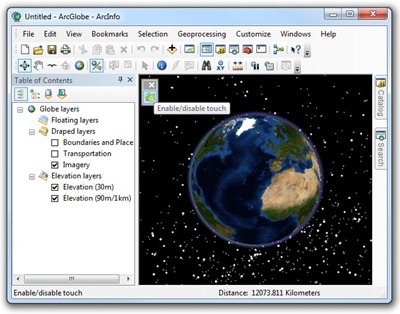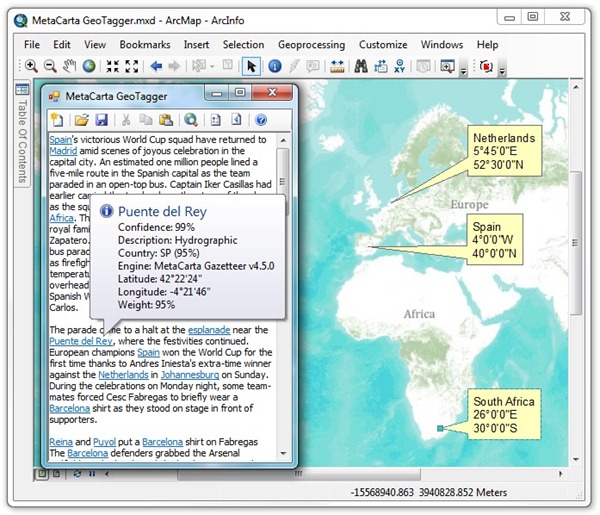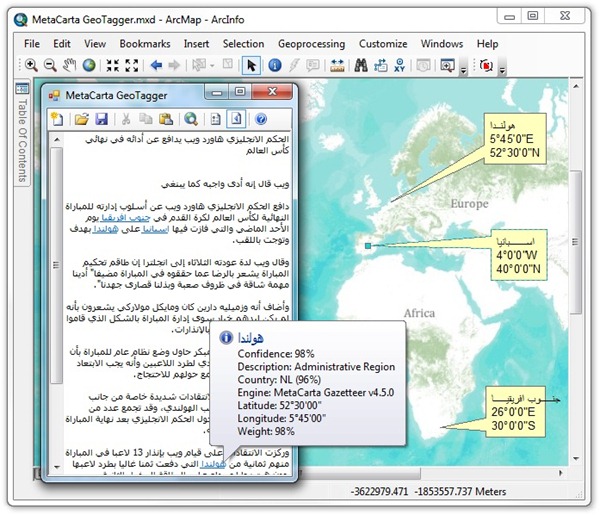ESRI’s Applications Prototype Lab has just published a new addin to the code gallery called the Z Swipe Tool. The addin allows users to filter features in ArcScene based on vertical position using a slider. Under-the-hood, the addin works by dynamically amending the definition queries of participating layers. The Z Swipe Window (pictured above) contains a tree view for users to select (or de-select) participating layers.
The addin is ideal for working with documents with vertically concurrent features such as floors and services of a high-rise building.
The addin is available here and includes full source code.